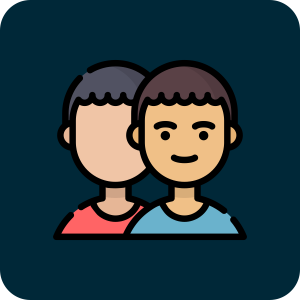Welcome To The IMTC Mobile App
We are excited to announce the launch of our new mobile app. Follow the steps below to Download and Access the app: Step 1: Download the IMTC Mobile App (Blue) Choose the link for your device: Download for Android; Download for iOS You can also download the app from the footer section of our website. Step 2: Sign Up Follow these steps to register as a new user: Click the Register button in the app menu, Fill in the required details: Username: A simple username and something you can remember, eg.JohnFDoe ( maximum of 8 to 10 characters) Password: your choice and something you can remember Email: Your personal email (used for password reset) Member ID: As listed in the church directory Phone: Your contact number Agree to the Master Service Agreement. You will receive an email from our support team for the approval. Step 3: Login Once approved, use your username and password to log in to the app. Step 4: Please verify your name and details in the Parish Directory Step 5: Please test for other features in the app ( Events , Lectionary,Vicar Message , Organization, Executive Committee , Home ) Launch date will soon be announced as soon as testing is completed. If any of your family information is incorrect, contact Mr. Abraham Kurien (832.623.2330) or Mr. Thomas C. Cheriyan (914.527.2457).Welcome To The IMTC Mobile App